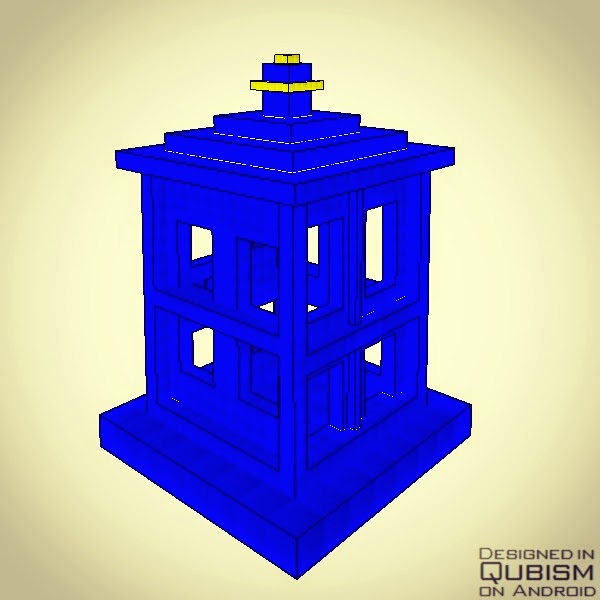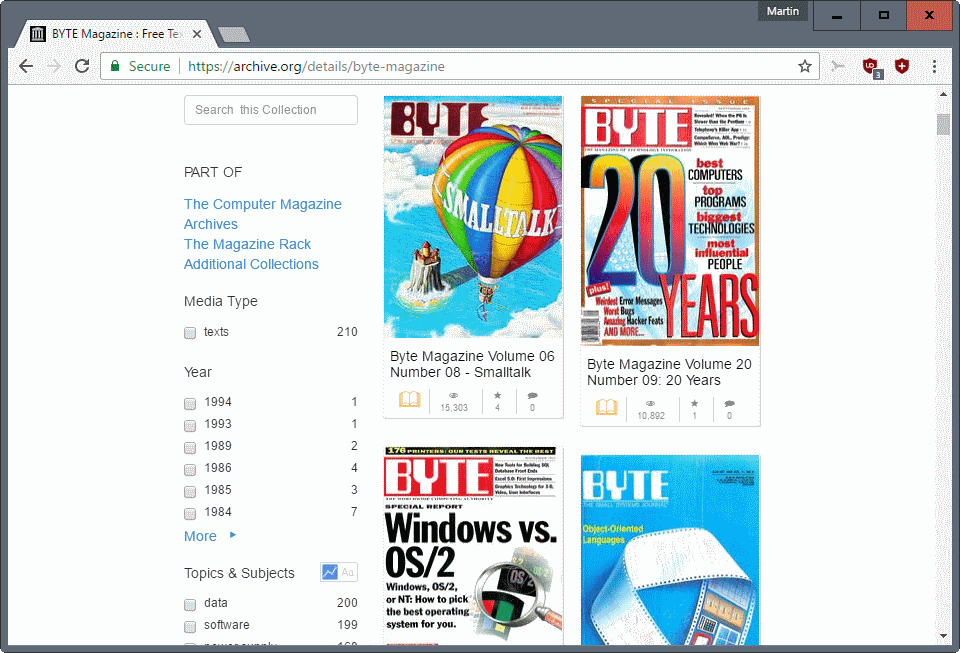|
Title |
Description | Has new content | ||
|---|---|---|---|---|
| Project Feira Etnográfica |
The Project Feira Etnográfica aims to present some ethnographic information, focusing on its thematic approach in the architecture theme. The main building, composed of three large circular and semi-open pavilions, aims to show you a little of each region represented, offering at the same time materials to build their historical, social and geographical identity. The represented regions are from Brazil, Cape Verde and Portugal (Madeira island included) and the work is being developed by (alphabetic order): Cátia Carminé; Fábia Moreira; Fernando Pinho; José Silva; Lusana Veríssimo and Maria João. This is a glimpse of what related above. Best Regards, Fernando Pinho
|
|||
| Project Info |
Babel x3D is a project based in collaboration. Here users can exchange experiences about 3D, Web and the creation of Virtual worlds and virtual persona (avatars).
|
|||
| Projeto Gutenberg - obras em língua portuguesa |
O Projeto Gutemberg possui um repositório de mais de 38 000 livros digitais gratuitos que podem ser descarregados em diversos formatos. A página em português pode ser acedida aqui e o índice por autores de obras em português pode ser consultado aqui. No vídeo abaixo são também referidos outros sítios de referência para acesso a livros digitais gratuitos. |
|||
| Qubism: Modelar 3D no tablet |
A divertir-me com esta app de modelação 3D para android. Não há muitas apps na PlayStore que possibilitem criar em 3D em tablets android, mas o número destas vai crescendo. Lentamente. Muito lentamente. A Qubism inspira-se no Minecraft e a sua modelação por voxels para criar um ambiente de trabalho que possibilita modelar a partir de cubos que podemos empilhar para criar as formas que pretendemos. Não tem ferramentas de modelação complexas, apenas um cubo-base cuja malha pode ser extrudida em cubos de diferentes dimensões. A app tem um conjunto de modificadores pré-definidos que transforma os cubos em formas cilíndricas ou truncadas. A cor é aplicada pintado cada qubic (voxel) com uma paleta simples. Podemos gerar imagens PNG a partir dos modelos que criamos ou exportar como Collada (dae). Aqui o programa falha, ao não exportar directamente para a memória interna ou cartão SD do dispositivo. Está pensado para partilhar, e acede a qualquer app que possibilite partilha em android. Da minha experiência os ficheiros png exportaram sem problemas para a Dropbox e Instagram (ainda não experimentei outras soluções). Já para o Collada o Google Drive resolve o problema. Ainda não testei a mesh produzida no Meshlab, mas o Sketchfab deu-se lindamente com volumetria e cor. A Qubism, apesar de restritiva, é pouco complexa e desperta a criatividade, possibilitando aos utilizadores criar modelos divertidos. Sem os recursos que queremos e desejamos para modelação 3D mais avançada, não deixa de ser uma app interessante, especialmente para incentivar as crianças a trabalhar em 3D criando objectos que poderão depois ser incorporados noutras aplicações para animação, rendering realista ou mundos virtuais. Gratuita e disponível na PlayStore: Qubism. |
|||
| Rain Forest, Teresa Küffer | ||||
| Read classic computer and game magazines on the Internet Archive |
One of the main entry points is the Computer Magazines Archive on the site. It contains more than 18600 copies of classic computer magazines. Most are in English, but you will find German and other languages as well if you search long enough. You find magazines for the Commodore Amiga there, C-64, PC, Sinclair, and many others. A click on one of the supported magazines opens the list of releases that are available. Each is listed with its name, sometimes volume and number. Filters are available to display results by year, type, topic, or to search the collection of magazines instead. A click on a magazine opens its first page in a reader area on the screen. You can read the magazine online right away there, and even use search the content of the magazine, or use the download options to download it in one of the available formats. This includes usually PDF, EPUB, and plain text. The Computer Magazines Archive lists mostly computer magazines. Some game related magazines are listed there as well, but the bulk of magazines is about computers, hardware and technology. Source: ghacks.net |
|||
| Realistic 3D Objects From Famous Museums (Free) |
Hey everyone
Sketchfab announced that it has added over 1600 public domain 3D models from the Smithsonian Institution and 25 other museums and cultural organizations.
• Here one can find Smithsonian's 3D models. • Here one can see how 3D artists are using the models in this collection.
Best, |
|||
| References (VRML/X3D) | ||||
| Rigify+Unity - Problem with Rigging |
Hey everone!
I have been working on a scene where I changed Ethan (the character from Unity's standard assets) by a 3D model of a Low Poly Santa. I can make the Santa jump and move all around, however he is always with the arms opened. and my goal is for him to close the arms and adapt the arms movement to Ethan's.
Figure 1. Unity - Scene with Pai Natal and Presents.
The model is missing the bones, so I ended up going to Blender for the rigging [1]. For that, I followed the procedeedure that Unity suggests [2] by using the add-on Rigify. I was also following this tutorial, which was really helpful [3]. Note: I am aware of another tool (apparently much better) for rigging, however I don't feel like investing 30/14.63USD on it: Auto-Rig [4].
Figure 2. Blender - MetaRig.
This was the Santa Rig that I have obtained at the end of the proceedure:
Figure 3. Blender - Rig complete.
After exporting from Blender (in .fbx) and importing it on Unity, I went through the configurations (as @vcard suggested [5]) In the "Rig" section, I pressed the button "Configure" (to configure the Avatar Definitions) and came across an error "Character is not in T pose".
Figure 4. Unity - Configuring Avatar Definitions.
I solved this one quite fast by accessing the menu "Pose" (in the Inspector) and then "Enforce T Pose".
Figure 5. Unity - Avatar in T Pose.
After that, back in the scene, I came across the following error on the Inspector: Invalid Avatar Rig Configuration: Missing or invalid transform: Required human bone 'Head' not found.
Figure 6. Unity - Error Warning.
I thought that the problem was due to the 'bones' organization in Blender, went there and made some adjustments, but the error insists on appearing even though the avatar has 'head' bones - head and neck. Then I went to the configurations and decided to add the specific bones to the Head that appeared on the inspector (in the Avatar Definitions configurator). With that, I came found out that the problem is really the organization where there were placed by Rigify..
Figure 7. Unity - Specific errors that I am getting.
I can see different paths to solve it: • Find the ideal order/structure for Unity to recognize that the 'bones' 'head' and 'neck' are there. • Find another procedure/tool, ideally free or open source, to deal with the animation - so that the Santa can finally close his arms.
Any guidance on how to solve this is appreciated.
Thanks a lot! References [1] Blender (2019). Blender 2.79 Manual - Rigging. Available online in: https://docs.blender.org/manual/es/2.79/rigging/index.html (accessed in: 29 November 2019). [2] Unity (2017). Unity Documentation - Using Blender and Rigify. Using Blender and Rigify. Available online in: https://docs.unity3d.com/560/Documentation/Manual/BlenderAndRigify.html (accessed in: 29 de November de 2019). [3] The Luwizart (2019). How to use Rigify rigging tool in Blender 2.80. Available online in: https://www.youtube.com/watch?v=pAhbO7U1ID8 (accessed in: 29 November 2019). [4] Blender Market (2019). Auto-Rig Pro. Available online in: https://blendermarket.com/products/auto-rig-pro (accessed in: 29 November 2019). [5] Cardoso, V. (2017). Tutorial: using MakeHuman Characters in Unity. Available online in: https://portal.babelx3d.net/content/tutorial-using-makehuman-characters-unity (accessed in: 29 November 2019) |
|||
| Ripple effect on a surface... how to? |
I'm looking for ways to create ripple animations applied to objects. The idea is to create planar objects such as flags, pond/pool water surfaces with some movement. mimicking short or long ripples. Animated textures could do the trick, but the 3D shape remains flat and planar... any ideias on how to achieve this? |