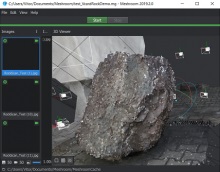|
Title |
Description | Has new content |
|---|---|---|
| Game Development |
Greetings,
I am starting the development of an action game using VRML/X3D and I need some help and advices. If anyone is doing something similiar work, or have any good tutorials to point me to, I would appreciate it very much.
About the game(help/tips are also welcome):
Game view: for the game view I would like the player to be able to switch from a first person to a 3rd person view.
Gathering/Crafting System: I would also want the game to have a crafting system, so the player can gather materials deployed in a random place in the world and use those materials to create new and more powerfull weapons, clothes and armour.
UI: Also I would like to know how can I create the UI for the game, mainly the health bars, some other bar for special attacks, some clickable buttons for other special attacks, a mini-map, and a compass, and when we select a enemy or mouse over it, i would like it to display some info about the enemy, being the health it have, or other information about it.
The player will have an inventory for the loot it gathers from killing other enemies, or materials from gathering, and some equipment slots to equip new items, beeing them from armor, shields, weapons, and so on to powerups.
Class System: I would as well to implement a RPG system, with classes for the player to develop his char.
Game Editor: The ideia is also to develop a game editor, so i can use it to place the assets(scripts,objects,music,etc), resize them, and create the levels by dragging them from a asset list to the scene. I woul also like the editor to allow the level designer to assign scripts to the NPC's so the NPC would give the player his missions, or quests, or assigning to some NPC the the ability to run shops, others to move from a place to another, AI, and so on.
Thanks in advance,
Nuno Carvalho
|
|
| Gamer streamer, new performers! |
They perform daily, entertaining millions
https://www.twitch.tv/terpsicat Enjoy! |
|
| Getting 3D from photos - the easy way |
Discuss here about the blog post: Feel free to make comments, show your digitized 3D and/or better, easier, ways to do it vcard |
|
| Getting Real-World Objects into Unity 3D - the easy way |
Cameras are all around capturing the world and the free software available makes it easier than ever to capture 3D almost anywhere, with a smartphone camera if not by other means. Getting 3D objects from photos is quick and quite simple, really, with the right tools. So, let's illustrate this with a simple workflow using the selected Tools-Tutorials BabelX3D section on "Easily get 3D models from photos": MeshRoom and MeshMixer, both free. As illustrated above, getting real-world objects into Unity is a three step process; quite simple with the right tools:
MeshRoom is powerfull and versatile. Can be used to digitalize single objects or larger scenes and even larger environments. Photogrammetry is a widespreading 3D technique and booming in Unity 3D with recent developments; read more about this in photogrammetry-in-unity.
Enjoy! vcard |
|
| Golden House, Teresa Küffer | ||
| Google 3D Animals as a way to pacify your kids |
Hey everyone!
If you are looking for something to pacify your kids, Google's 3D Animals may be helpful.
Hope that you are all doing well! Gonçalo Peres |
|
| Google Cardboard |
This thread is about Google Cardboard |
|
| Grand Prix, Carlos Garcia | ||
| Grand Prix, Nelson Sovela | ||
| Gravity Sketch |
I'm not sure if I should file this as a finished product or vaporware. Gravity Sketch it's an iOS 3D modeling app, and since I'm an android guy, I have no way to test its claims. And yet, follow the video tutorials on Youtube... looks amazing! Just draw a contour with your finger, and the app creates the shape. Creating revolve/revolution surfaces in the app is... well, insane! This looks very powerful, and promising. Now let's hope its not just an iOS only app... And check out this video tutorial: Modeling a biplane. |