
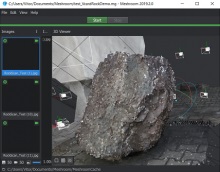
Cameras are all around capturing the world and the free software available makes it easier than ever to capture 3D almost anywhere, with a smartphone camera if not by other means.
Getting 3D objects from photos is quick and quite simple, really, with the right tools. So, let's illustrate this with a simple workflow using the selected Tools-Tutorials BabelX3D section on "Easily get 3D models from photos": MeshRoom and MeshMixer, both free.
As illustrated above, getting real-world objects into Unity is a three step process; quite simple with the right tools:
- Take several photos, as many as possible, around the object and use MeshRoom to digitize it. This tutorial illustrates the process.
Upon saving Meshroom's own files the program also creates a folder named "MeshroomCache" (\MeshroomCache\Texturing) where it deposits the result in the widely exportable .obj format. - The digitized object will probably need some cleaning (parasite shapes of the surroundings) and/or reshaping. That's easily done with MeshMixer. Since digitized objects tend to be highly detailed and heavy on rendering, we may need to reduce/simplify the complexity/detail of the model, a feature included in MeshMixer. this program also exports to .obj format (among others). Look at Meshmixer Quick Tips tutorials.
- Finally drag the .obj with the associated textures into a Unity 3D project. It's a straight standard process explained in Unity's manual.
MeshRoom is powerfull and versatile. Can be used to digitalize single objects or larger scenes and even larger environments. Photogrammetry is a widespreading 3D technique and booming in Unity 3D with recent developments; read more about this in photogrammetry-in-unity.
 Discuss these or other proposals and let us see your digitizings in the forum thread: Getting 3D from photos - the easy way
Discuss these or other proposals and let us see your digitizings in the forum thread: Getting 3D from photos - the easy way
Enjoy!
vcard
- vcard's blog
- 1715 reads