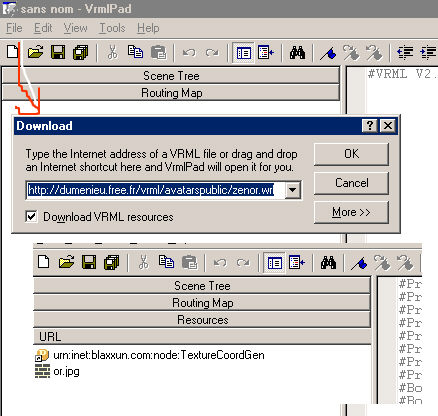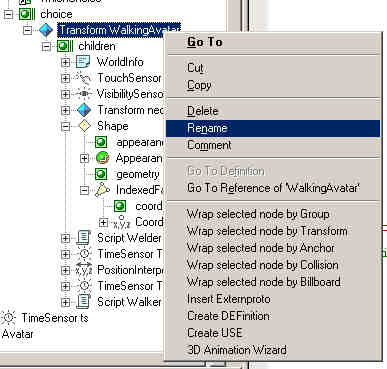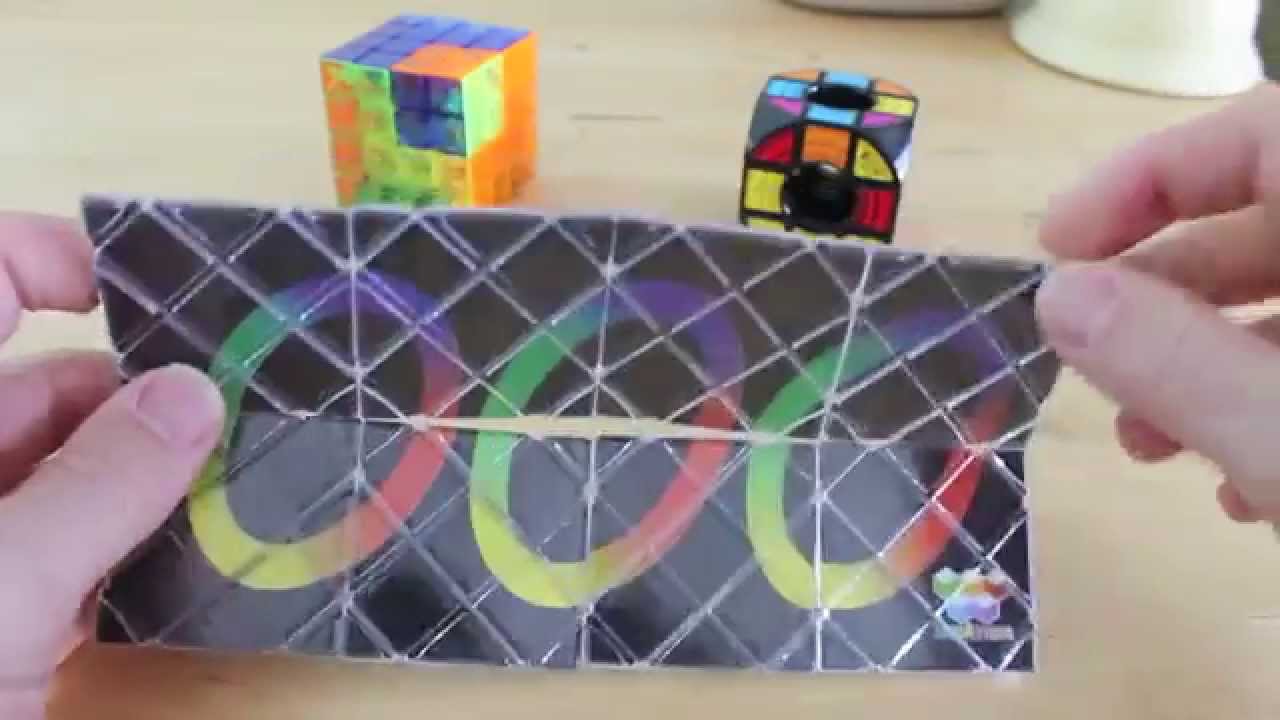|
Title |
Description | Has new content | |||||||||||||||||||||||||||||||||||||||||
|---|---|---|---|---|---|---|---|---|---|---|---|---|---|---|---|---|---|---|---|---|---|---|---|---|---|---|---|---|---|---|---|---|---|---|---|---|---|---|---|---|---|---|---|
| Vrmlpad |
|
||||||||||||||||||||||||||||||||||||||||||
| VRML_X3D_Tools-Tutorials |
Tools-Tutorials(this is an old page. The current selection of tools/tutorials is here)
Information about 3D tools and tutorials to create VRML/X3D worlds and avatars. This info was replaced updated with a version for WebGL! 1- 3D TOOLS: Essential pack of great tools
Look below for links, help, easy tutorials and more details.
2- Other useful toolsImage tools, converters and other useful and complimentary tools
3- Advanced toolsThe tools below are intended for advanced creators. Beginners don't need them (for a long time at least :-)
. 4- Other modelers: Blender, Sketchup, 3D Studio Max, Maya, ...If you are beginning, we advise you to start modeling in vrml/x3d with Vivaty Studio which is an easy and multipurpose tool, essential to any vrml/x3d artist/creator. If you need more advance modelers you have a very large choice since vrml is a standard and very common format that most tools export to. Said that, the most known tools (Blender, Sketchup, 3D studio Max, ...) can be used as vrml/x3d modelers, individually (since they export directly to vrml) or in conjunction with Vivaty Studio. We advise this later methodology because vivaty studio is "a" specialized vrml/x3d tool that you may need to fine tune your 3D world: create individual objects in specialized modelers then import/inline them in vivaty studio to make animations/interaction and assemble the final vrml/x3d scene.
Info prepared by Vitor Cardoso, 2014 |
||||||||||||||||||||||||||||||||||||||||||
| Watch AMD’s live conference at CES-2020 |
Intel & Nvidia beware, AMD is running a successful path to the top! Expect news about coming consumer CPUs (Ryzen), enterprise CPUs (Epyc) and ray tracing-enabled GPUs.
|
||||||||||||||||||||||||||||||||||||||||||
| We have a new page on Facebook! |
Hello! We have created a dedicated page on Facebook. You can subscribe right now! Tell us what you think! |
||||||||||||||||||||||||||||||||||||||||||
| WebGL game demos |
Some great demos have proved WebGL as a serious platform for 3D on the Web, including FPS games Bananabread
https://developer.mozilla.org/en-US/demos/detail/bananabread Enjoy vcard |
||||||||||||||||||||||||||||||||||||||||||
| WebGL scene test |
Hi, A basic WebGL test scene. 3D on the Web, no plugins. Works with any of the three major Internet browsers.
Created with coppercube, a handy easy to use tool for WebGL vcard |
||||||||||||||||||||||||||||||||||||||||||
| WebGL worlds |
It's been discussed, and now they're starting: last week three different virtual worlds platforms came to my attention. Their common point? They use webgl, wich means that they can be used in chrome/firefox/safari whitout requiring additonal plugins. Sirikata is still experimental, looks good in screenshots, requires a download. I haven't tried it yet... edit: tested it, requires a very buggy and unstable client, and quite unusable at this time. Umniverse looks very clunky and not very well developed graphically.
The most promising one, as far as i know, is Cloud Party. They use some very ingenious ideas. Login is facebook based, easing the access process, and integrates as a facebook app (which is where i found about it). Hosting is cloud based in amazon servers. Has a second-life look and feel and allows customization of virtual spaces and scripting. For regular users, so far it allows creating meshes or importing 3D objects (with an annoying 100 object limit, wich might seem much but... a vrml model built with multiple primitives/ifs reaches that number quite easily) into a virtual house. For me, the mesh import option is the most interesting one in this very beta world. So far, the build menu in Cloud Party allows .obj meshes and jpg/png textures import. I wrote a couple of quick overviews about avatars (pretty basic, so far, and for those of us used to avatar studio's customization) and some general impressions. The virtual world as facebook app is something pioneered by Vivaty. May Cloud Party have better luck (they're also web based and working on a mobile/tablet access solution) and... include more import options. It would be great if a vrml file with objects, interaction, etc could be imported or converted to webGL as a personal space in this world... |
||||||||||||||||||||||||||||||||||||||||||
| Welcome |
Welcome to babel x3d’s blog!This will be a collaborative blog. If you want to write in this blog and be part of our collaborators, please contact us. it will be a pleasure to count on your participation. |
||||||||||||||||||||||||||||||||||||||||||
| Welcome to 3D worlds |
|
||||||||||||||||||||||||||||||||||||||||||
| What future for tiny devices larger screens? Origami and rubik paddle ideas |
We want powerful all purpose small devices that fit inside the pocket. Yet, by experience small screens in todays devices limit usability a lot. Even 6-7 inch screens, once considered huge, fall short in today's needs. Larger 10-12-14" screens found in laptops and tablets are better suited for consuming in comfort ... and a minimum for ... content creation. The pocket is too small for today's tech so we walk heavy. Mainly because we need ... larger screens.
Some say we will have wearable AR and VR devices, glasses projections or holograms. For sure, but they still look too cumbersome (who wants to use glasses and alike unless you have no alternative?) or a bit faraway. In the present and near future people will still be looking for an all purpose small, powerful, robust and practical device to carry on the pocket. Something that looks like a ... smartphone with a larger, laptop like, screen. Bendable and dual screen phones are logically the next immediate iteration. Some are already here to buy (Samsung, LG, ...) and more are coming soon. They will get us screens around 10-12" inches easily and (If prices are not too abusive) some of us may consider buying them next year, packed with powerful new processors and ... 5G Other ideas ...What about other ideas for larger screens in tiny devices of the future? Space agencies have been using several ideas including classic folding origami techniques to carry large screen solar panels in small capsules. It is very interesting but we may have a few concerns about toughness. Something else? What about having devices with variable geometry, both for itself and the screen so we could resize/mold them ourselves to carry easily and with better comfort. Well maybe, remember the Rubik's magic folding plate puzzle?
The way this puzzle folds seems incredible versatile and the result looks tough and resistant (see a video). We need this versatility and toughness in devices. Imagine smartphone like devices adopting the idea.
The video below (view source) illustrates the concept in several ways |