Test your avatar
Here is an old good way , built by Stuart Williams aka Stan Ogden, years ago.
The sites Virtuality3d and cyberworlds are off web now , but I hosted the files here :
http://dumenieu.free.fr/vrml/avatarspublic/monavtest.html
I hope that works for you because the script says
[ "urn:inet:blaxxun.com:node:HUD",
"http://www.blaxxun.com/vrml/protos/nodes.wrl#HUD" ]
But if that works,
just copy -paste the avatar ( made with AvatarStudio) you want to test ,
i.e
http://dumenieu.free.fr/vrml/avatarspublic/zenorswim.wrl
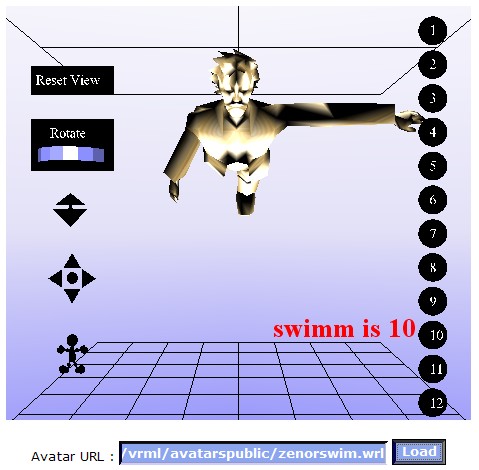
I added a 13th gesture , can't remember why, but it could be done with more, of course.
http://dumenieu.free.fr/vrml/avatarspublic/monavtest13.html
Visibility:
Public - accessible to all site users

Nice and handy tool.
Link added to "Tools-Tutorials" section.
vcard
You can move my "posts" in better right place if needed , vcard , as you want.
Well, I have a question , need some help
How we could change an avatar made with
to an compatible avatar for blaxxun ?
Is it possible ?? and How ?
I tried with vivaty , vrmlpad , but I am lost
Hi Alain,
There are some glitches yes. It depends on the concrete file. The best program to make the conversion is seamless3d. Try this tutorial
http://seamless3d.com/tut/import_hanim/
then, with seamless you can export the avatar to vrml.
Yet no guaranties. Gestures will probably work well but not walk. Last time I checked seamless3d avatar conversions, walk did not work automatically when you move. Probably you need to implement a walk mechanism.
vcard