
Lately I've been having probably too much fun with an android app that allows any user with a fairly decent phone to do 3D scanning. Unlike other similar apps, this one does not require high-end hardware. Using it is amazingly simple: fire up the app, just point your camera to any object of scene, and walk around it. display.land films the entire scene, and has a handy marker to tell the user that it has collected enough video to process a 3D scene. Then, just upload it and wait for results. Works great for medium sized scenes, not so well for small details or individual objects (but, for that, there are other apps and techniques). Users can also use the phone to do some editing on captures scenes, such as cropping or adding notes. To download 3d models obtained with this app, user have to share the scene link and log in the display.land website using a web browser. Models are downloadable as textured PLY, GLTF or OBJ, wich can be cleaned, repaired and prepared for insertion into virtual scenes or 3d printing.
Where to get the app: Display.land
Some examples created with my smartphone: detail of my school library makerspace; architectural detail from Torres Vedras; makerspace; my (surprisingly tidy) office.
As you can see from the examples, this app requires some tries for the capture technique to give good results. Captures can also be affected by bad filming, ou sudden light changes during capturing. Display.land creators made this useful guide: Learn display.land to help create better captures Still, I'm very impressed by their photogrammetry algorithms, and the app's ease of use. 3D scanning is not a easy technique, and with this app it almost seems effortless.
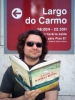
Hi Artur,
Nice tool to have in the phone and great examples.
The office with all the stuff and rj45 cables pending from the server are a cool picture!
vcard
Hey Artur!
Thanks a lot for sharing that tool - it looks amazing (even though there's still space for improvement)!
Best regards,
Gonçalo Peres