
Somewhat off topic for a VRML/X3D forum, but i try to expose my students to a varied range of 3D applications. Today i've started to experiment with Augment, an augmented reality app that allows for superimposing user generated 3D content over real spaces. First tests were made with models created in Vivaty Studio, uploaded whithout textures (too much of an hassle for a simple feasibility test). I did the test in class, while my pupils were working on more mundane tasks using office applications. As soon as they noticed the AR experience... wow factor went through the roof. Read about the experiment and a primary educational project here (in portuguese): http://3dalpha.blogspot.pt/2012/10/realidade-virtual-na-sala-de-aula.html
I'm using Augment for android and iOS: http://www.augmentedev.com/home.php
So... i wonder if there's an app that can directly translate VRML/X3D content for augmented reality. It would be an obvious step, given this technology advantages in terms of file sizes, bandwith and embedded texturing. Wonder if bitmanagement has something in works? Better, i hope, than it's legendary bad apps for windows mobile and android?
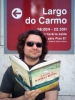
Cool idea to surprise the students
ARToolkit supports VRML objects.
URL to ARToolkit home:http://www.hitl.washington.edu/artoolkit/
"ARToolKit can be downloaded either with just OpenGL graphics support, or with the OpenVRML renderer"
One project example of ARToolkit that can be downloaded here:
http://backstage.bbc.co.uk/openlab/project-plantfinder-details.php
Tested the ARToolkit version shipped on this example and got a cool '3D' display monitor out of a standard 22"
For the record, this was made using an "old" single processor Atom machine (with windows 8, recently installed), running ARToolkit and using its own tiny camera pointed to my desktop monitor (which was exhibiting the markers). Surprisingly all worked smoothly.
This is an easy tool to use and plenty of info is available on ARToolkit site. For a quick easy hands on explanation, look here:
http://www.scribd.com/doc/27742236/ARToolkit-for-Dummies
More recently there is a flash version of this tool: FLARToolkit (did not tested it yet):
https://www.artoolworks.com/products/web/flartoolkit-2/
vcard
This looks promising: http://code.google.com/p/andar/wiki/AndARModelViewerInstructions if the models are locally stored, eases up battery consumption and avoids data charges. Mus try it out...
Decided to give another go at bs contact for android, but seems very limited. video demos show a walkthrough of a city, tried that with one of my worlds but failed. Allows for real time rendering of vrml models, but basic android gestures such as pinch and zoom are not present... at least, as far as i know... http://www.bitmanagement.com/en/products/mobile/android
Yes, it is an ufo hovering above my desk...
WIN! I think.... ok, so here goes: results with AndAR default models were dismal, but when i've tested with my own .obj files... there they are, superimposed over the marker! The really cool thing is that the models were created in Vivaty as vrml files. All it took was exporting them as OBJ, taking care to keep the normals (an AndAR requirement) and store them in my android tablet's internal memory. No need to download anything, just choose the model, point the camera towards the marker. This is very interesting on several fronts: experimenting with augmented reality is easy, does not require internet acces (other than to download the free app from the market), and by using Vivaty the leap to vrml worlds is part of the workflow... the following notes are a sektch about integrating AR with vrml/x3d based activities. My goal is for my students to create 3D content and use it to create virtual worlds... and now, also, augmented reality. Will update my entries in the Tic e Mundos Virtuais thread as soon as i come up with a lesson plan.
Software used: AndAR model viewer, with Oi file manager (app requirement...). Vivaty for the models.
Workflow: create model in vivaty, export as wavefront with the normals option checked. Copy the resulting files (the .obj and the .mtl) to a folder in the android device. Launch AndAR model viewer in the device (i'm using a galaxy tab), choose "load custom model", select desired model using the Oi file manager (launches with AndArMV), wait a few seconds to load into AndAR... and as soon as the camera activates point it into the marker.
win! colour 3d model with augment!
Some notes:
- AndAR looked promising, but it's very unreliable. Although the app does not crash, most of the time fails to load the models. I don't know if its a problem with recognizing the marker or displying the 3D object. It's very annoying.
- Switched back to Augment, wich is a very stable app. Simply, it just works. The Augmented Reality engine is the proprietary Vuforia. Even though i give preference to FOSS apps in the classroom, i'll have to go with this. Another problem is Augment's inability to display offline models in android (the ios version allows it). A chat with augmentedev support team gave me a way to circumvent this: essentially, use a file manager for android to open the models, choosing "open with" augment. Astro does not do it, but their recomendation - ES Explorer, works very well. That gave me another problem - opening an obj file offline does not display colour information. Again, some experimentation solved this. Essentially, all we need is to pack the .obj and .mtl files into a zip file and open it in augment using es explorer. Just point the camera at the marker... and it just works! Apparentely, collada animation is supported. I'll have to test if i can export an animated vrml model to dae in Vivaty.
- What to do: for now, i'll stick to my plan of using augmented reality as another door into the 3D and VRML/X3D world. Teach pupils to create models in vrml to use in virtual worlds and display them with AR. As for the workflow, it's as i imagined before: learning experiences with 3d apps, immersion in virtual worlds, tinkering in Vivaty. Vivaty Studio is a pivotal program. Next ideas are a bit beyond this. Augment is fun, but does no more than superimpose user-chosen 3D content over real places. Some ideas i'm playing with involve creating augmented reality activities with some interaction: eg, do a physical route with markers ou AR browsers for storytelling, virtual exhibitions, etc. Or create augmented "traditional" objects. Or... superimpose a virtual world over the real? Will it be possible? For now i'll start experimenting with layar and wikitude, to see where this goes...
- Rant time: it's extremely annoying seeing another wasted opportunity for VRML. Really. All augmented reality apps that display 3D work with obj, stl, dae and even 3ds and blend files. Why not a stable standard such as VRML/X3D? It gets ridiculous: layar's guidelines for 3d content advise that due to bandwidth problems the models must not exceed 1 mb. Really? A 1 mb obj is a simple model, or a complex one with very low polygon count. In VRML it could be so much more... meanwhile, BS contact for android is... well, how can i put this in an educated way? something really behind the times.
- some links:
ES Explorer for android: https://play.google.com/store/apps/details?id=com.estrongs.android.pop
AugmenteDev: http://www.augmentedev.com/home.php
A relevant thread in AugmenteDev support foruns: https://getsatisfaction.com/augmentedev/topics/augment_creativity_learning_education
Qualcomm's Vuforia AR engine: http://www.qualcomm.com/solutions/augmented-reality
Layar's 3D guidelines: http://www.layar.com/documentation/browser/3d-model-converter/3d-content-creation/
Testing in the wild... a collada model from sketchup, tested in my classroom to a chorus of "that's so cool!" from my students (which routinely demand me to show them something new and cool every class)...
And... finally, the first 3d model from my pupils in augmented reality. The process took a while because ICT is a weekly class. So far the students have tried Doga, Bryce and Sketchup, being well on their way to experiment with VRML. I've selected the best vrml and sketchup models to display in Augment, using an android tablet and Vivaty for conversion to obj. The look of joy and surprise on the students was amazing!
And finally... the first model created, converted, uploaded and viewed by a pupil in his smartphone. Augment is working in offline mode, with a model created in vrml, converted to obj and viewed thanks to es explorer in an android phone.
Education and action, very nice ,
,
Well done!
vcard
While i try to figure out ways to put this thing to work i'm playing with my students models. The look on their faces when they see their objects on camera, out of the digital aether, is quite amazing. As a stopgap, to keep interest up, i'm working on a digital photography contest: http://3dalpha.blogspot.pt/2012/11/fotografia-virtual.html
Urbasee seems a cool concept, similar to Augment but focused on the architectural market. Haven't tested it yet.
Hoppala promises an easy way to create geolocated AR content (3D included) viewable via layar, wikitude or junaio. For some reason i can't get it to work in chrome (and it's a bleeding web page...)
Amazing as this might seem, i'm competing (in a good way) with an indonesian teacher who also uses extensively 3D and virtual worlds in her classroom. She is messing with Aurasma (looks promising, will try it as soon as i have some free time) and AR-Media plugin for Sketchup (wich does not play nicely with my webcam, strangely).
And playing with AR went international... a facebook friend of mine is an indonesian teacher, well versed in second life and education, is getting these results with ten year olds, sketchup and an AR plugin for the app.