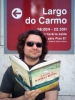Some tools that are quite useful for 3D printing:

Meshlab: this amazing and free software is packed with dozens of 3D processing tools. I mostly use it to convert between VRML/OBJ/DAE to STL (the standard file type for 3D printing), and also to remesh. The quadric edge decimator is a very powerful polygon reducer.

Meshmixer: this autodesk-acquired project is described as "a free tool for making crazy-ass 3D stuff without too much hassle. Or boring stuff too". I need it for the boring stuff: solidifying meshes. 3D printers need meshes without interior geometric intersections and Meshmixer has a couple of tools that automate this process. Way better than hunting for rogue lines in Sketchup or risking boolean operations. Essentially, turns a model created with several parts into a single part. Just import the STL, and in the edit tools choose Make Solid. Meshmixer automatically creates an outer shell and deletes inner faces. It does tend to overdose on triangles, though. Some fine tuning with mesh sensitivity is required, because Meshmixer does strange stuff to surfaces. After creating solids from your objects it's advisable to give them a pass in Meshlab to do some remeshing operations, since the make solid operation does not spare polygons and that may become problematic upon printing. For example, beesoft, the controller/printer/slicer for the beethefirst tends to crash with large files. Available RAM on the computer I've hooked to the printer helps this, of course, so I'm not blaming the slicing software. Remeshing to reduce polygon count is, I feel, a good policy either in the virtual and physical worlds.

netfabb: This is by far the most powerful and useful tool in a 3D printer's arsenal. netfabb is a STL validation program with mesh correction tools. The professional version takes very good care of problematic meshes. The free version is more restricted, but still has some very powerful and esay to use mesh repair options. How easy? Just pressing the red cross button will taje care of most problematic mesh. Solidifying tools, alas, are only available in the pro version. Netfabb repairs meshes, slices them closing the geometry (useful for, for example, creating an horizontal basis for the object), resizes and rotates. Upon exporting also checks for optimization, ensuring that the resulting STL file has only one outer surface. I've learned the hard way to always check my STLs in nefabb before printing, even if they appear to be valid. How hard was the way? Imagine filament spaghetti storms on the printing table or clogged extruders... I've had instances where a valid STL akways failed to print until I corrected them with nefabb's tools. This software became invaluable to my 3D printing workflow.